Post last updated 2/17/2022
Successful marketing automation cannot happen without an online lead generation form, such as a Salesforce Web-to-Lead form. An online Salesforce form allows you to quickly capture data from your website visitors and automatically create lead records to house that data—which saves time and gets sales reps working leads sooner.
But are Salesforce’s out-of-the-box Web-to-Lead forms the way to go? To be frank, no.
With all the power that’s packed into the highly popular CRM, it may be hard to believe that Salesforce limitations exist. But alas, they do.
If you want to optimize your lead generation efforts, you’ll likely need more advanced features than a basic Salesforce Web-to-Lead form provides. To understand why, keep reading as I break down four limitations of these forms.
#1: Manual Setup
Salesforce’s Web-to-Lead form setup tool is clunky and outdated, which means it’s not very user-friendly. The tool doesn’t offer drag-and-drop functionality or robust templates, so the work of setting up your form is highly manual.
The tool also lacks a preview feature or any sort of visual form representation, so you can’t easily see how your form will appear to users. What’s more, if you want to do anything “extra,” like use hidden fields or direct users to a thank you page after submission, you’ll have to dig into HTML code and build a confirmation page outside the form tool.
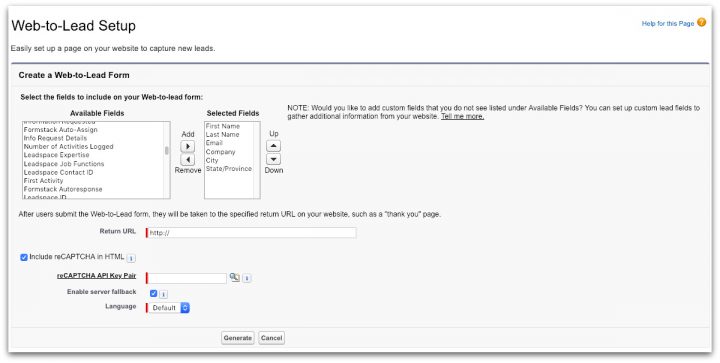
#2: Basic Customization
I’ve heard a Salesforce Web-to-Lead form described as “not very sexy, but functional.” Excuse me? If you’re trying to attract leads for your company, you need a lead gen form that is both functional and sexy. But you can’t easily create such a form with Salesforce’s form tool.

To add custom branding and styling to a Salesforce Web-to-Lead form, you have to add CSS to the form’s HTML code once it’s on your site. You really only have two basic customization options in Salesforce: 1) the specific fields you include on your form and 2) the URL you send users to upon submission.
Related: How to Easily Customize Forms, Without Code
#3: Difficult Optimization
Similar to the customization woes described above, Salesforce’s Web-to-Lead forms offer little in the way of optimization. If you want to optimize the CTA button by changing copy or styling, you’ll have to update the form’s HTML code.
Additionally, there are no advanced features to cut down on user friction. For example, you can’t easily A/B test form elements, add conditional logic, prefill forms for users, or set up third-party integrations for data routing. Formstack, on the other hand, easily integrates with 100+ tools!
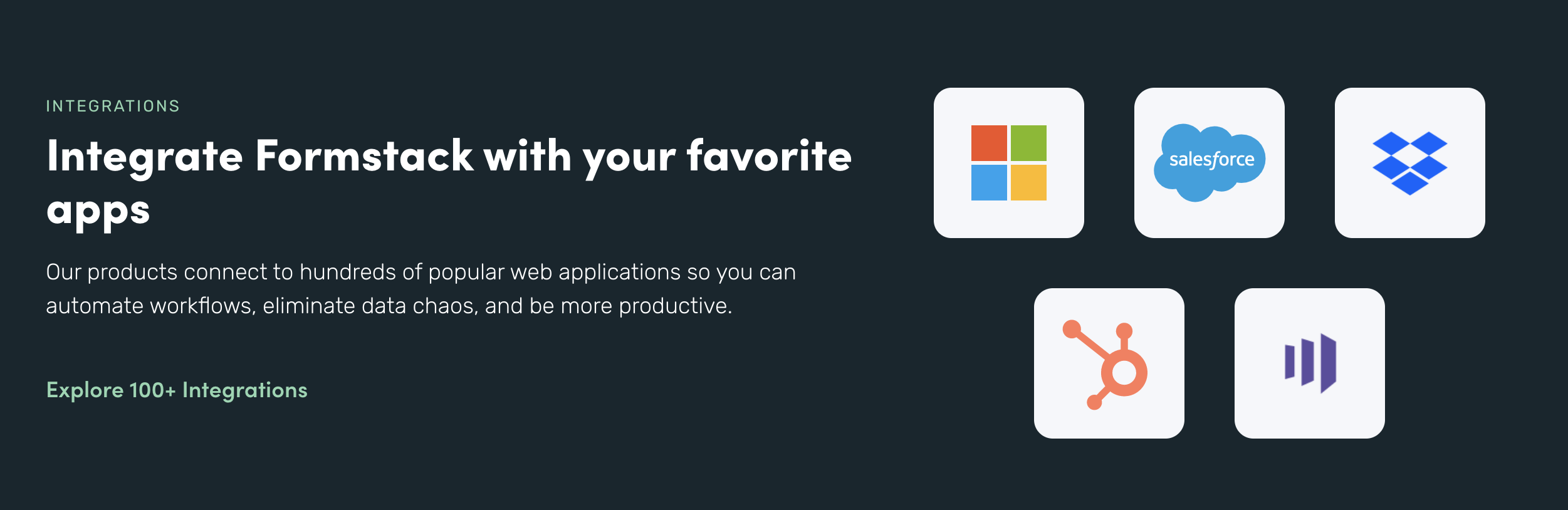
#4: Limited Submissions
Salesforce sets a daily limit for Web-to-Lead submissions, which can hinder your lead collection. You can generate just 500 leads per 24 hours. If you exceed that limit, Salesforce will email you the Web-to-Lead records as they come in, leaving you to track down each extra lead in your inbox and manually enter the data into Salesforce.
Formstack’s native Salesforce forms are packed with advanced features that give you the power to create intuitive, branded forms directly in Salesforce. If you’re looking for a better alternative to Salesforce’s out-of-the-box Web-to-Lead forms, check us out on the AppExchange.











